
Di recente ho provato ad importare una virtual machine in formato .OVA nel VSphere 6.0 ricevendo il seguente messaggio di errore
The OVF package requires unsupported hardware.
Details: Line 29: Unsupported hardware family ‘virtualbox-2.2’
Per far fronte a questo problema esiste un tool di VmWare che ci permette di convertire un file .ova in un file .vmx
Il tool è scaricabile al seguente link:
https://my.vmware.com/web/vmware/details?productId=491&downloadGroup=OVFTOOL410
Scaricato il software e installato lanciamo il seguente comando per far partire la conversione:
ovftool.exe -tt=vmx –lax PATH_SERVER.ova PATH_SERVER.vmx
Di seguito il listato completo che dovremmo ricevere se tutto è andato a buon fine. (vedi immagine sovrastante)
|
0 1 2 3 4 5 6 7 8 9 10 11 12 13 14 15 16 17 18 19 20 21 22 |
C:\Downloads>"c:\Program Files\VMware\VMware OVF Tool\ovftool.exe -tt=vmx --lax K:\concerto_server.ova concerto_server.vmx" Opening OVA source: concerto_server.ova Opening VMX target: concerto_server.vmx Info: License agreement for the virtual system License: OSL 3.0 Accept end-user license agreement? Write 'yes' or 'no' (write 'read' to reread the EULA): yes Warning: - The specified operating system identifier 'Debian_64' (id: 96) is not support ed on the selected host. It will be mapped to the following OS identifier: 'Othe r (32-bit)'. - Line 41: Unsupported hardware family 'virtualbox-2.2'. - Line 82: OVF hardware element 'ResourceType' with instance ID '5': No support for the virtual hardware device type '20'. - Line 99: OVF hardware element 'ResourceType' with instance ID '7': No support for the virtual hardware device type '35'. Writing VMX file: akeneo-pim-v1.4.vmx Transfer Completed Warning: - No manifest entry found for: 'concerto_server-disk1.vmdk'. - No manifest file found. Completed successfully |

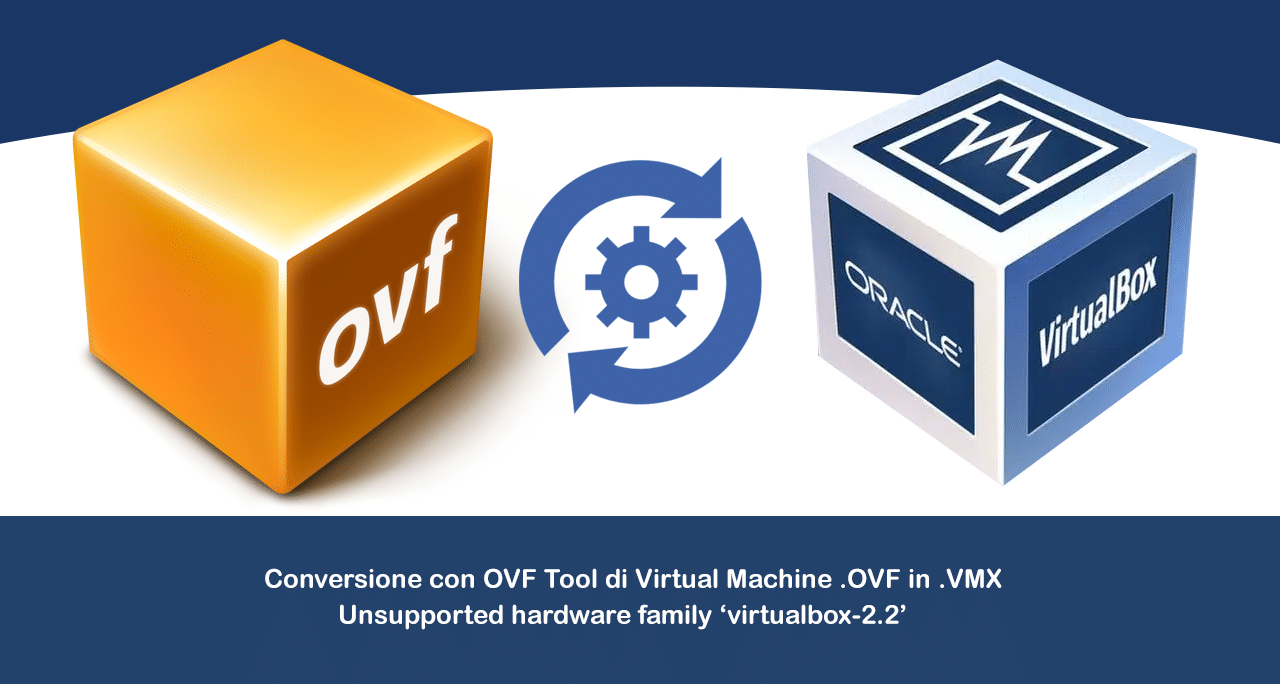
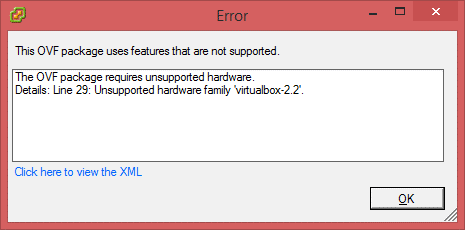
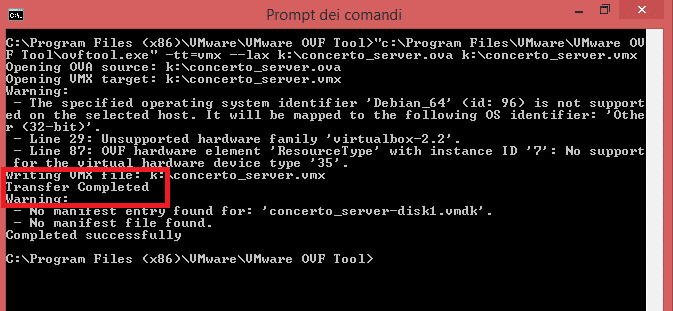


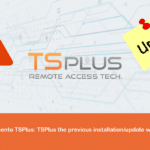
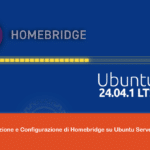

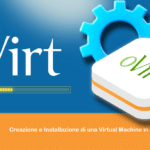
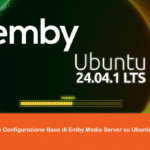
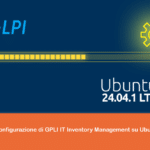

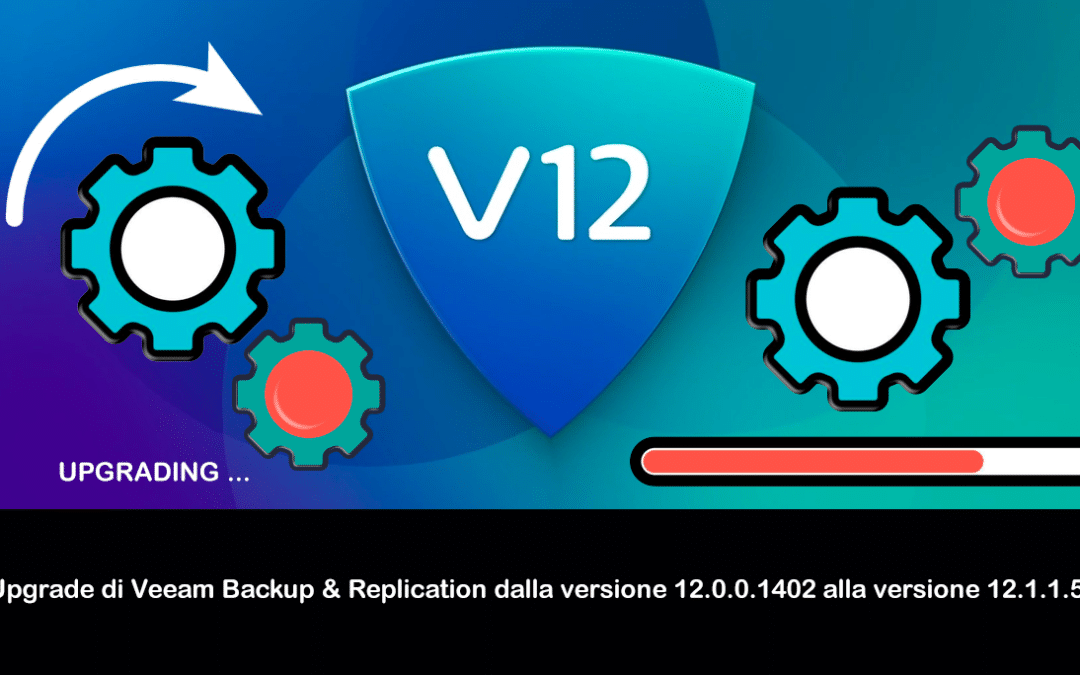

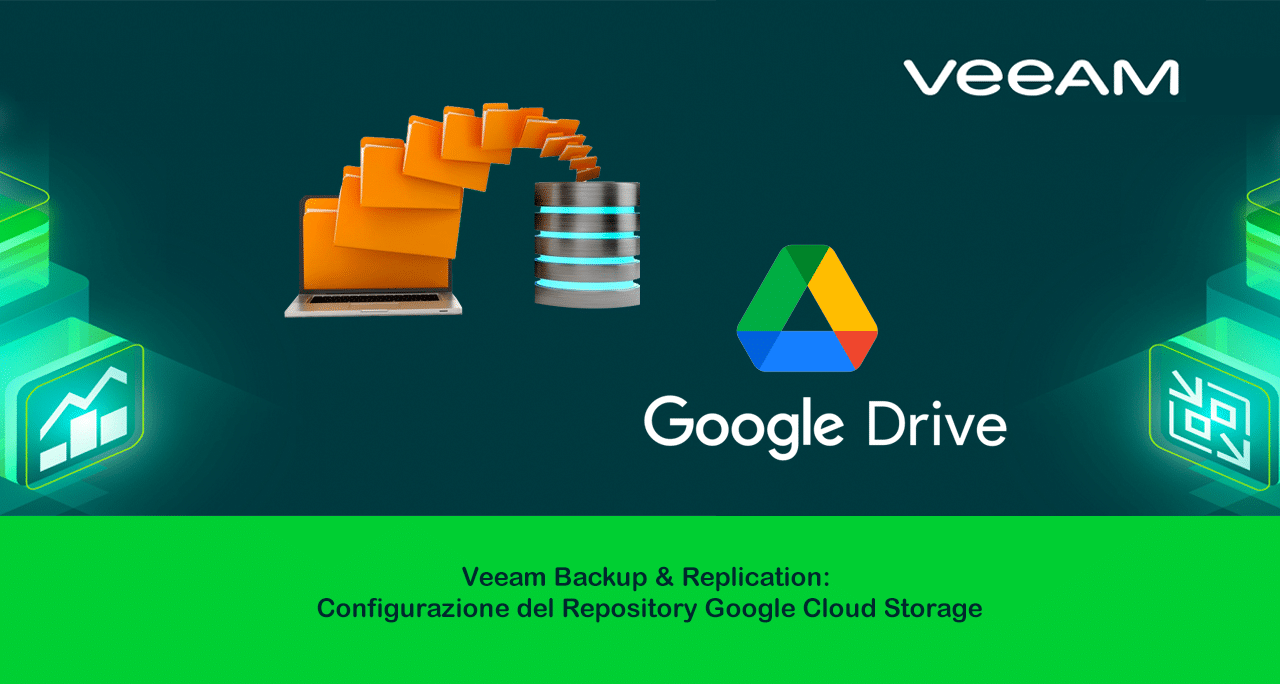
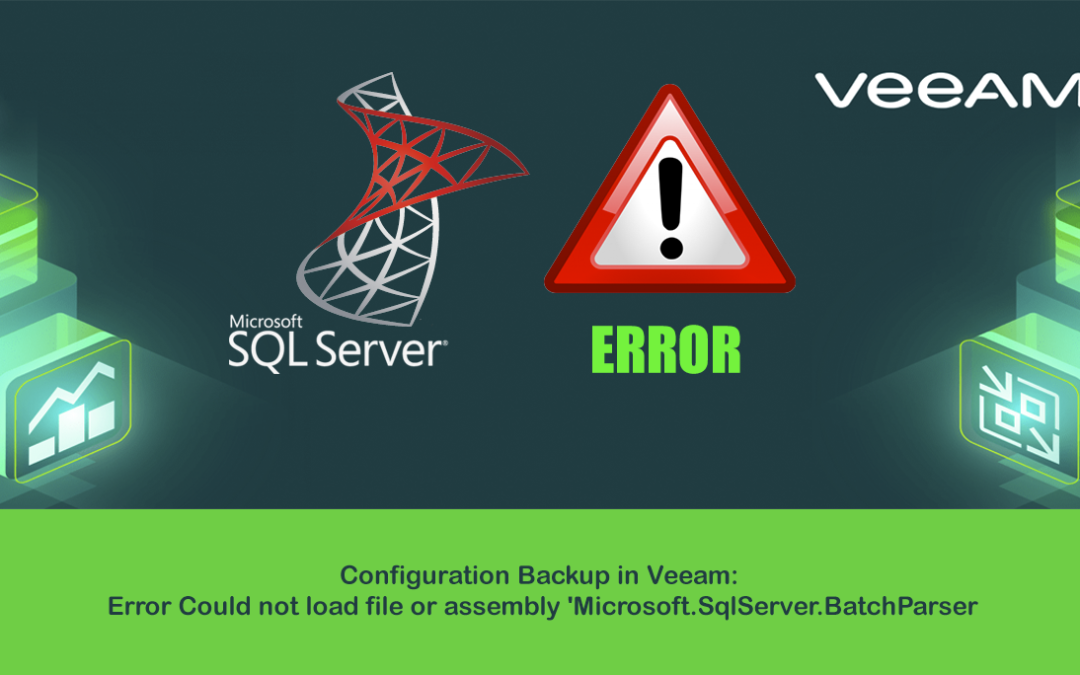





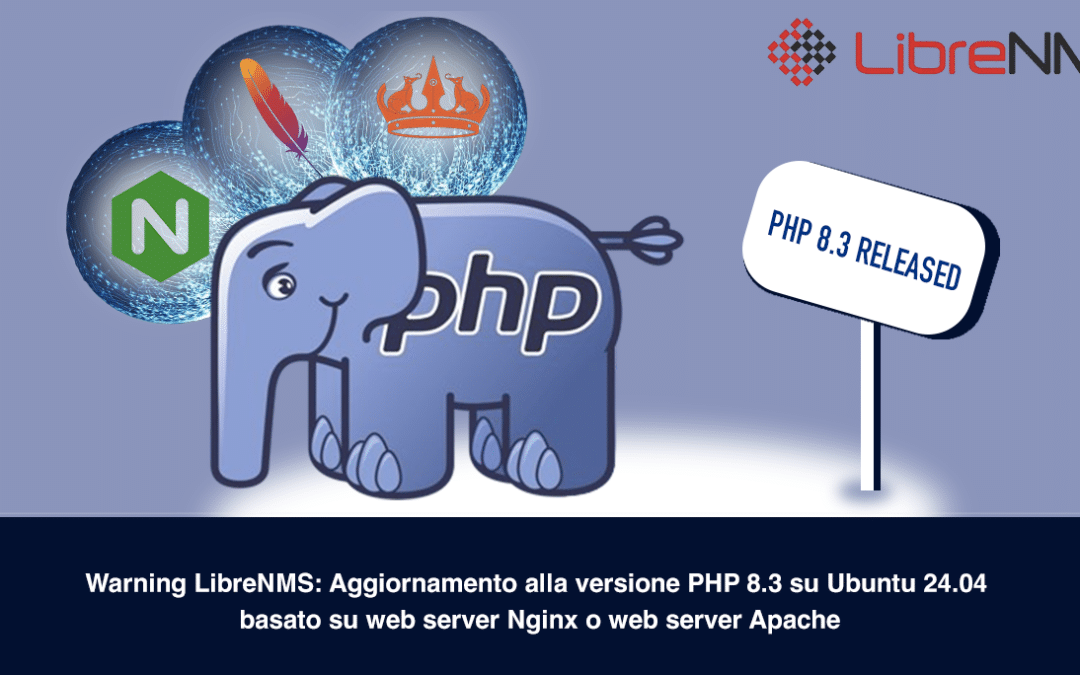
![Errore in LibreNMS: Python3 module issue found: ‘Required packages: [‘PyMySQL!=1.0.0’, ‘python-dotenv’, ‘redis>=4.0’, ‘setuptools’, ‘psutil>=5.6.0’, ‘command_runner>=1.3.0’]](https://www.raffaelechiatto.com/wp-content/uploads/2024/09/Errore_in_LibreNMS_Python3_module_issue_found-1080x675.png)

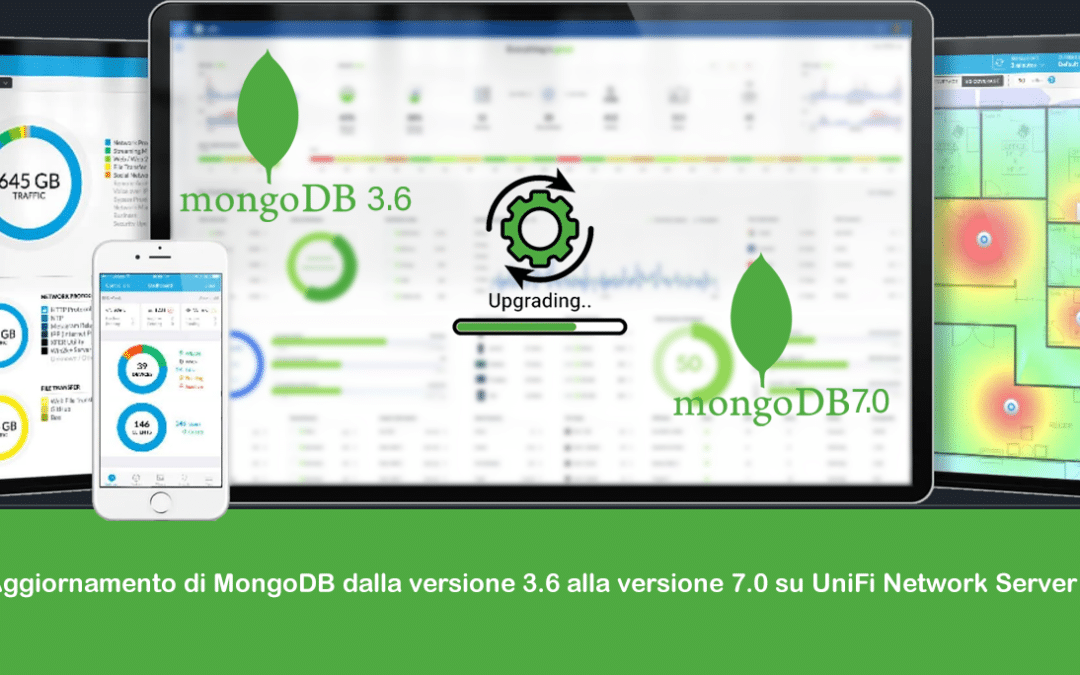
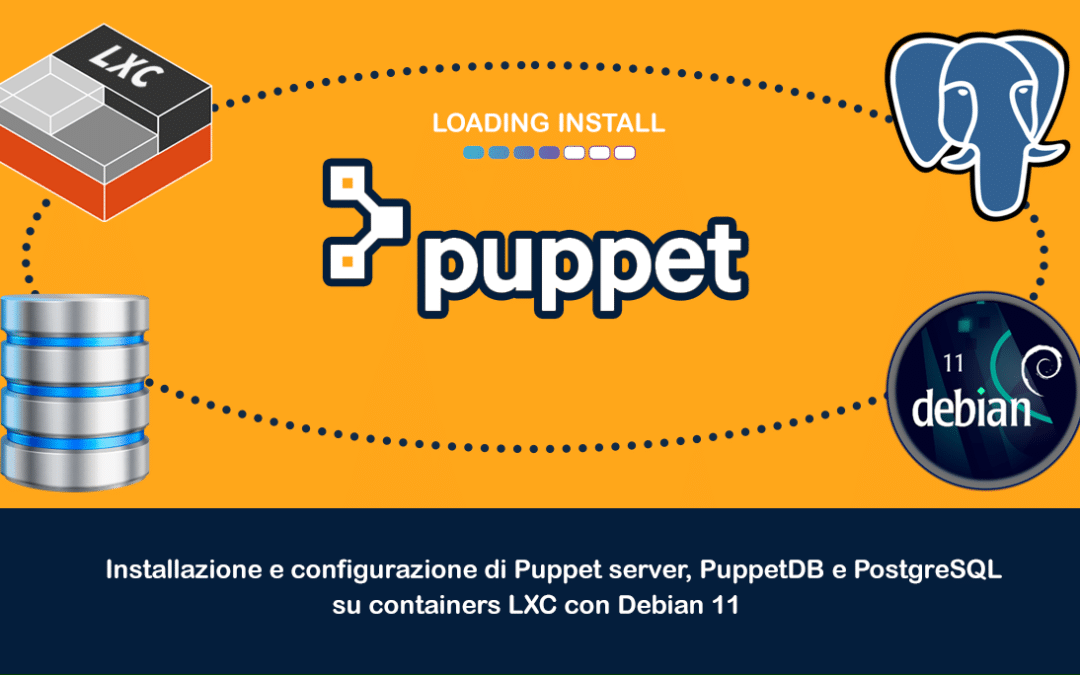
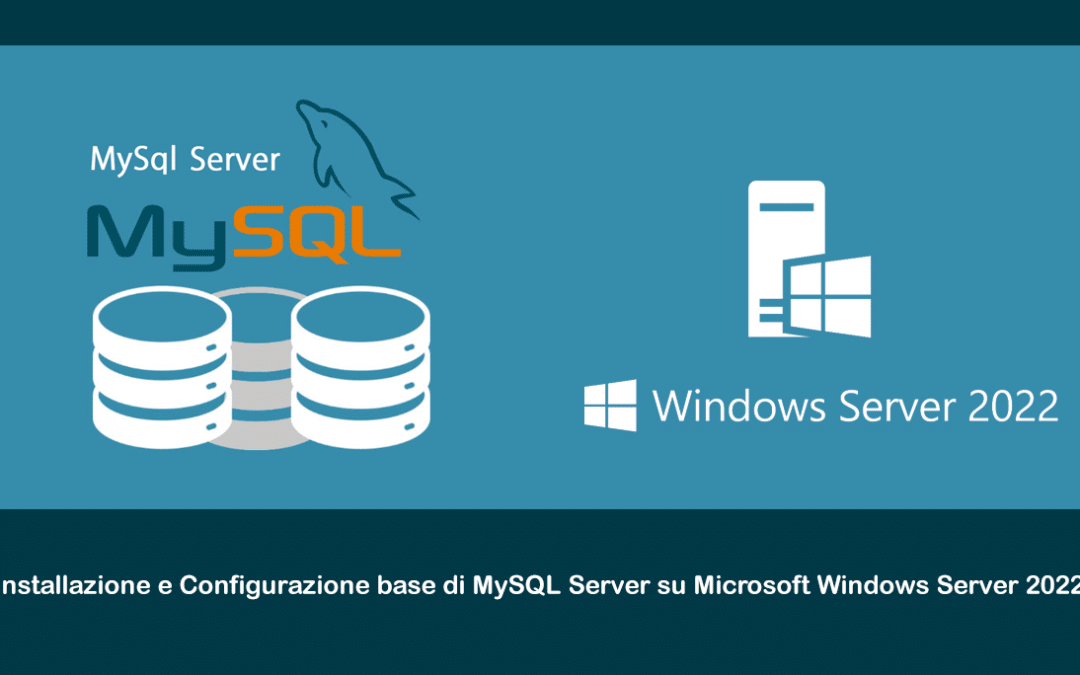

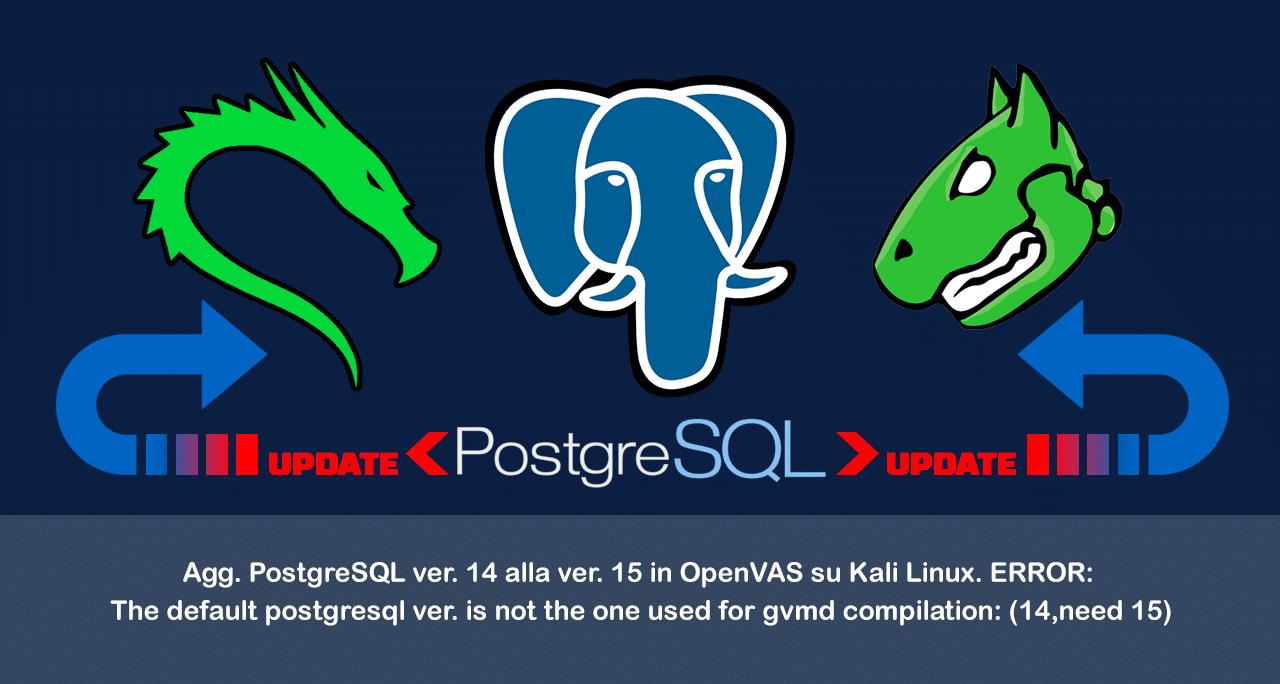
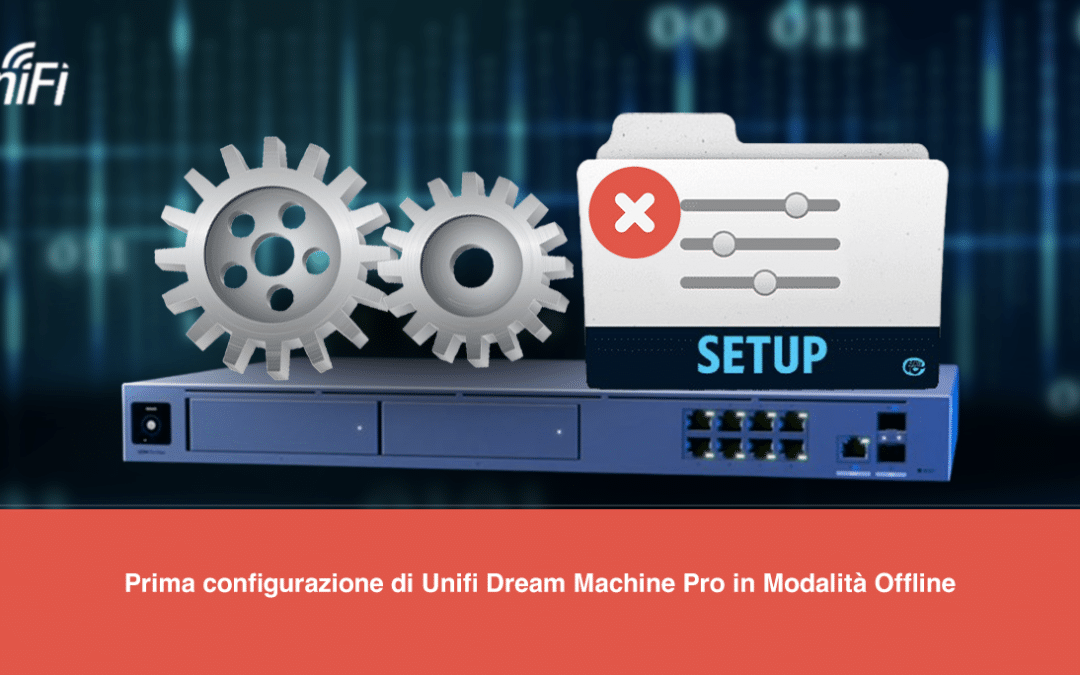


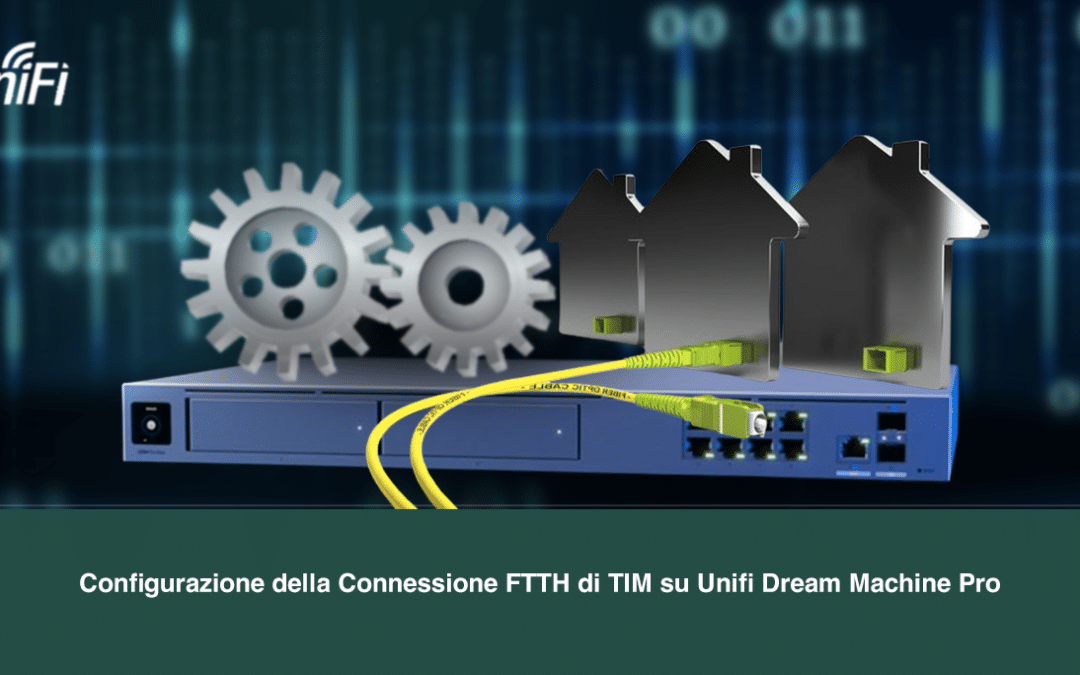
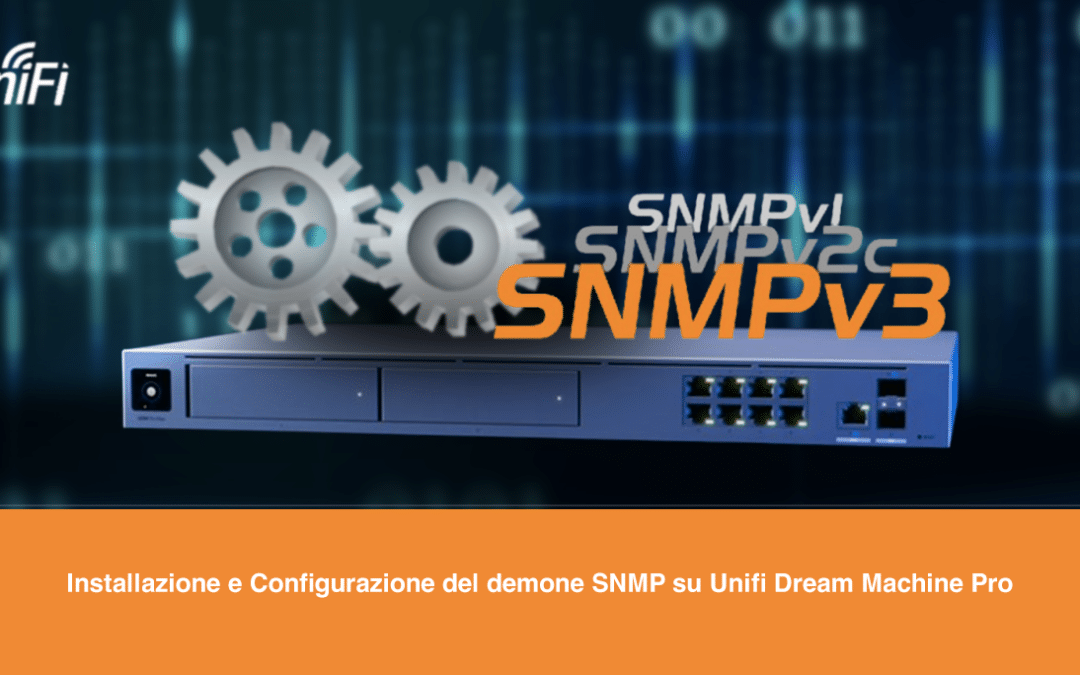


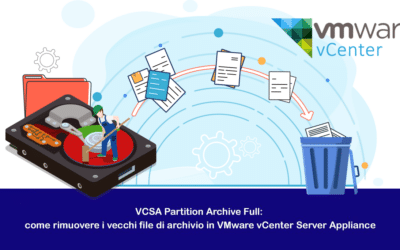

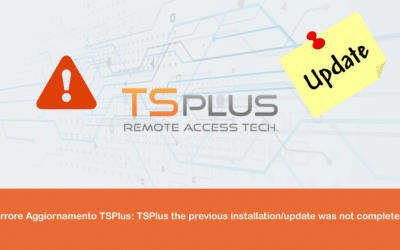
ho seguito la guida una volta terminati i passaggi descritti come bisogna completare l’importazione della vm?