
Per comandare da linea di comando le operazioni sul server DNS di Windows NT, Windows 2000, e Windows 2003, esiste un comando denominato DNSCMD.
Questo comando permette di apportare alcune modifiche sulle ZONE del DNS Server e sui RECORDS delle ZONE.
Su Windows 2003, la sintassi è del tipo:
DnsCmd <ServerName> <Command> [<Command Parameters>]
<ServerName>:
IP address or host name — remote or local DNS server
. — DNS server on local machine
< Command>:
/Info — Get server information
/Config — Reset server or zone configuration
/EnumZones — Enumerate zones
/Statistics — Query/clear server statistics data
/ClearCache — Clear DNS server cache
/WriteBackFiles — Write back all zone or root-hint datafile(s)
/StartScavenging — Initiates server scavenging
/ResetListenAddresses — Set server IP address(es) to serve DNS requests
/ResetForwarders — Set DNS servers to forward recursive queries to
/ZoneInfo — View zone information
/ZoneAdd — Create a new zone on the DNS server
/ZoneDelete — Delete a zone from DNS server or DS
/ZonePause — Pause a zone
/ZoneResume — Resume a zone
/ZoneReload — Reload zone from its database (file or DS)
/ZoneWriteBack — Write back zone to file
/ZoneRefresh — Force refresh of secondary zone from master
/ZoneUpdateFromDs — Update a DS integrated zone by data from DS
/ZonePrint — Display all records in the zone
/ZoneResetType — Change zone type
/ZoneResetSecondaries — Reset secondary\notify information for a zone
/ZoneResetScavengeServers — Reset scavenging servers for a zone
/ZoneResetMasters — Reset secondary zone’s master servers
/ZoneExport — Export a zone to file
/ZoneChangeDirectoryPartition — Move a zone to another directory partition
/EnumRecords — Enumerate records at a name
/RecordAdd — Create a record in zone or RootHints
/RecordDelete — Delete a record from zone, RootHints or cache
/NodeDelete — Delete all records at a name
/AgeAllRecords — Force aging on node(s) in zone
/EnumDirectoryPartitions — Enumerate directory partitions
/DirectoryPartitionInfo — Get info on a directory partition
/CreateDirectoryPartition — Create a directory partition
/DeleteDirectoryPartition — Delete a directory partition
/EnlistDirectoryPartition — Add DNS server to partition replication scope
/UnenlistDirectoryPartition — Remove DNS server from replication scope
/CreateBuiltinDirectoryPartitions — Create built-in partitions
<Command Parameters>:
DnsCmd <CommandName> /? — For help info on specific Command

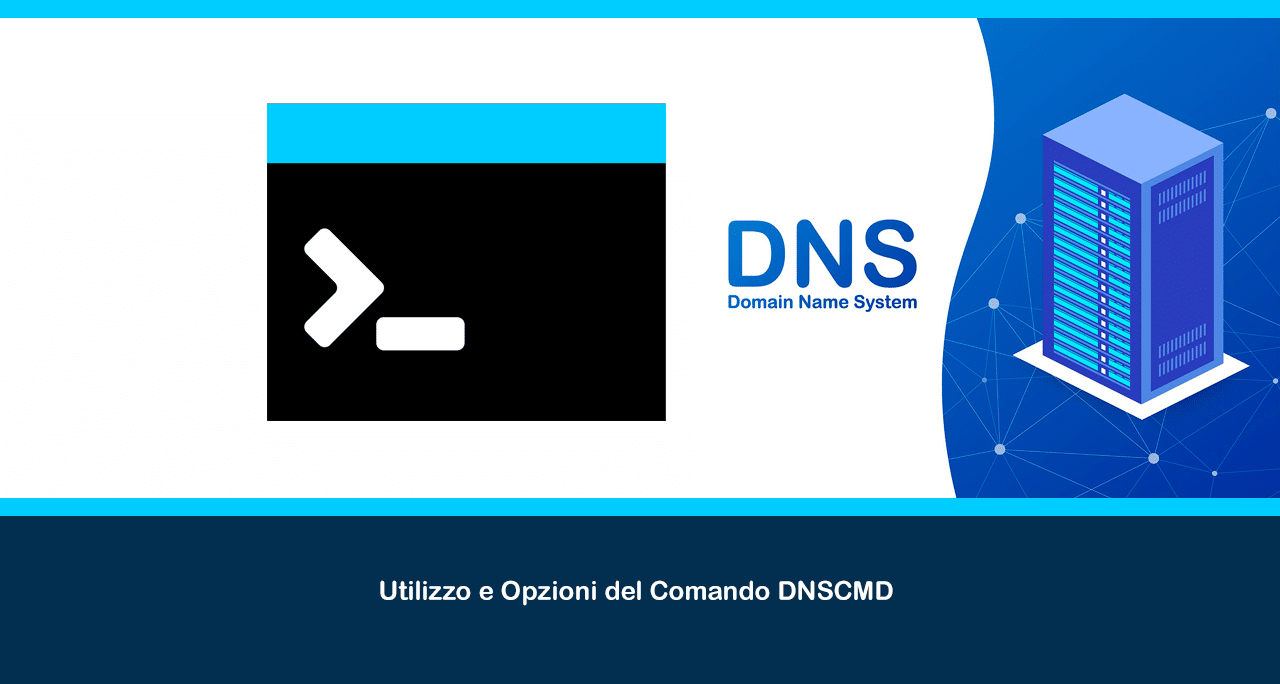
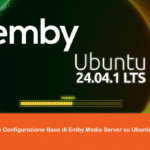
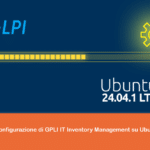

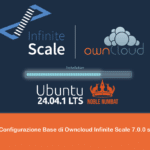

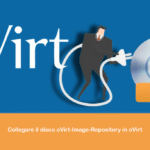
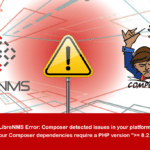
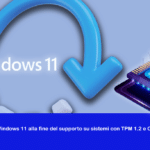

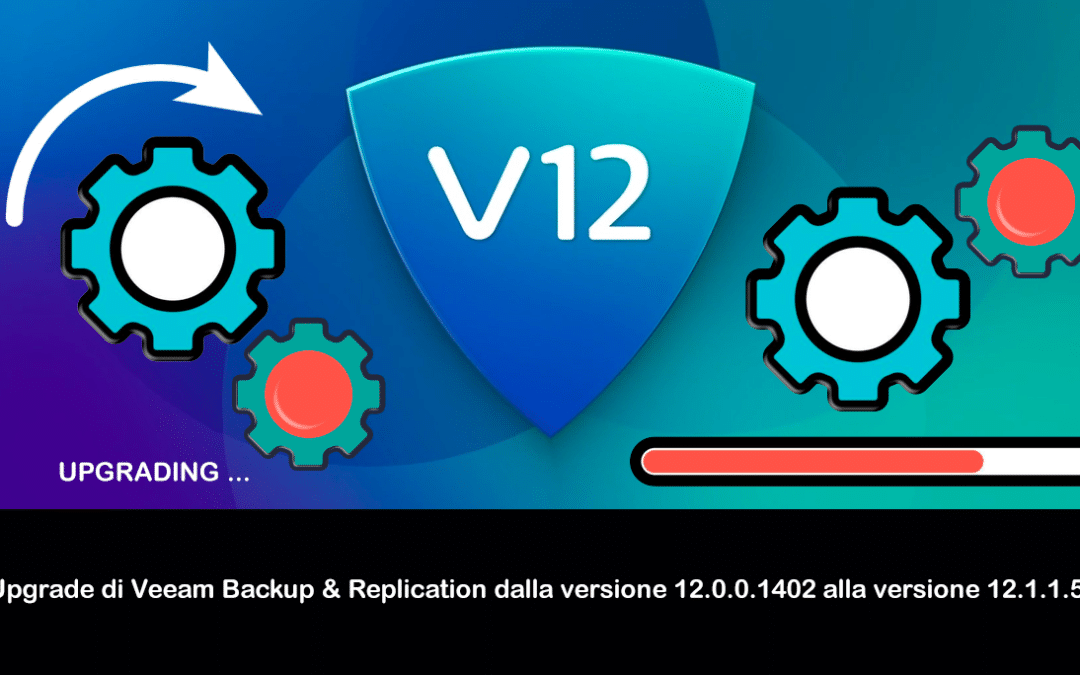

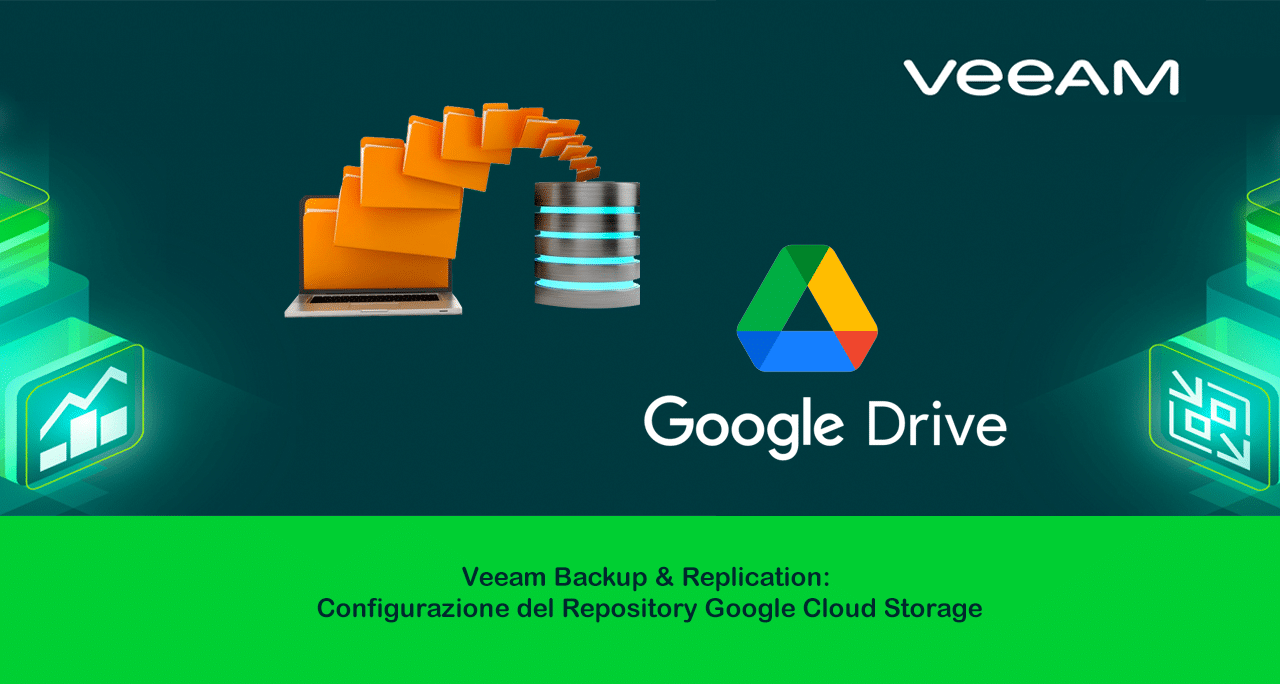
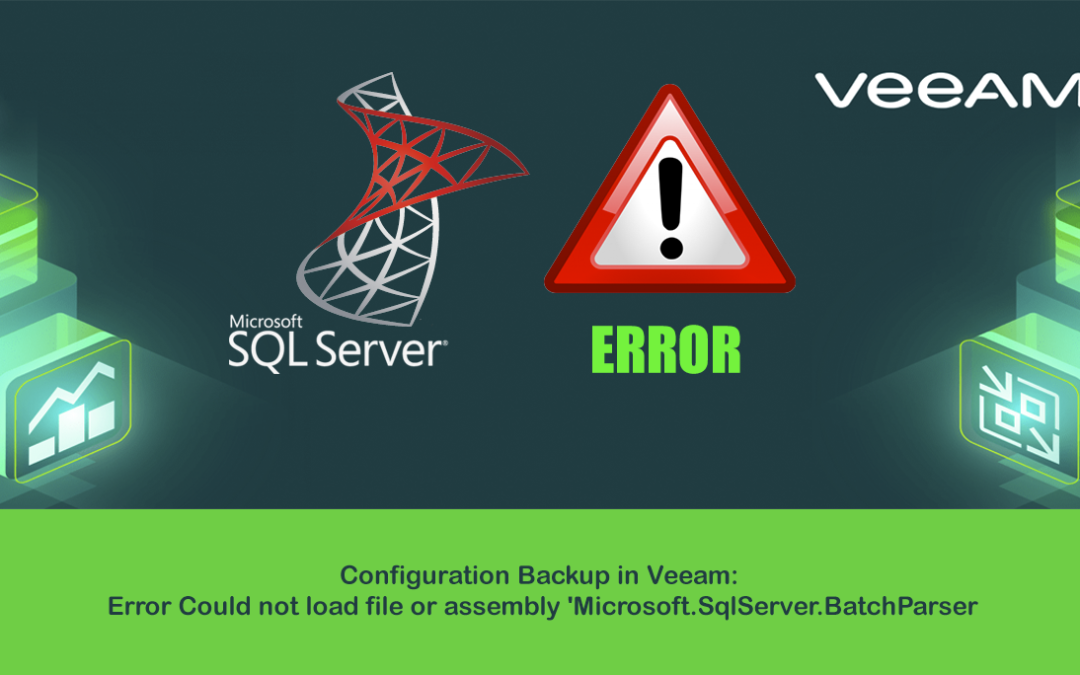




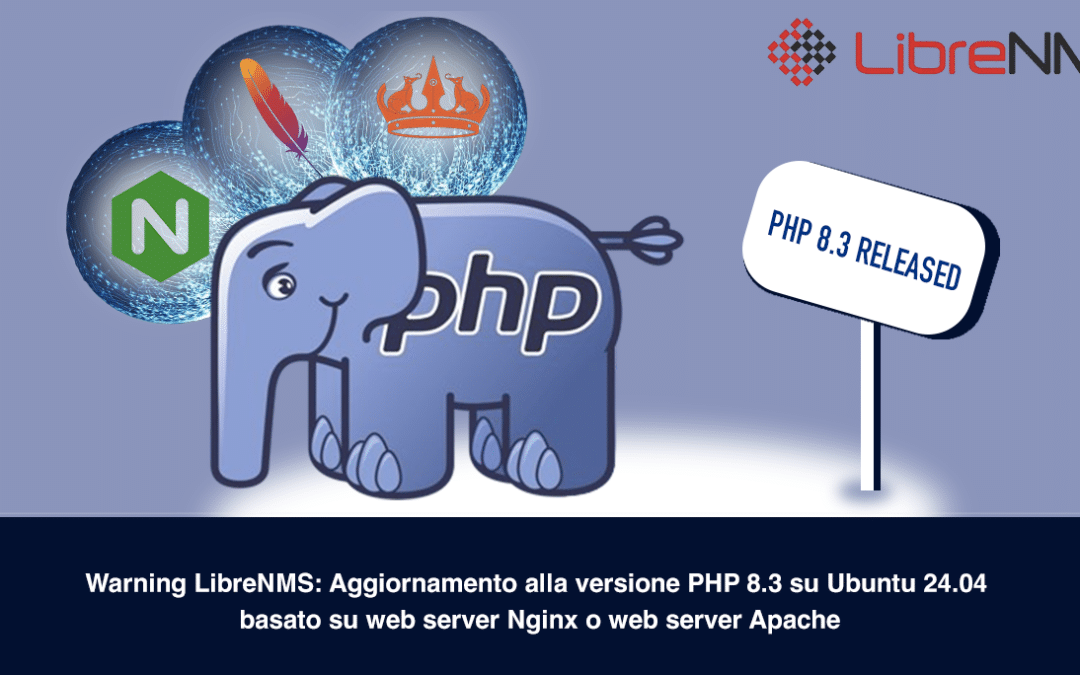
![Errore in LibreNMS: Python3 module issue found: ‘Required packages: [‘PyMySQL!=1.0.0’, ‘python-dotenv’, ‘redis>=4.0’, ‘setuptools’, ‘psutil>=5.6.0’, ‘command_runner>=1.3.0’]](https://www.raffaelechiatto.com/wp-content/uploads/2024/09/Errore_in_LibreNMS_Python3_module_issue_found-1080x675.png)
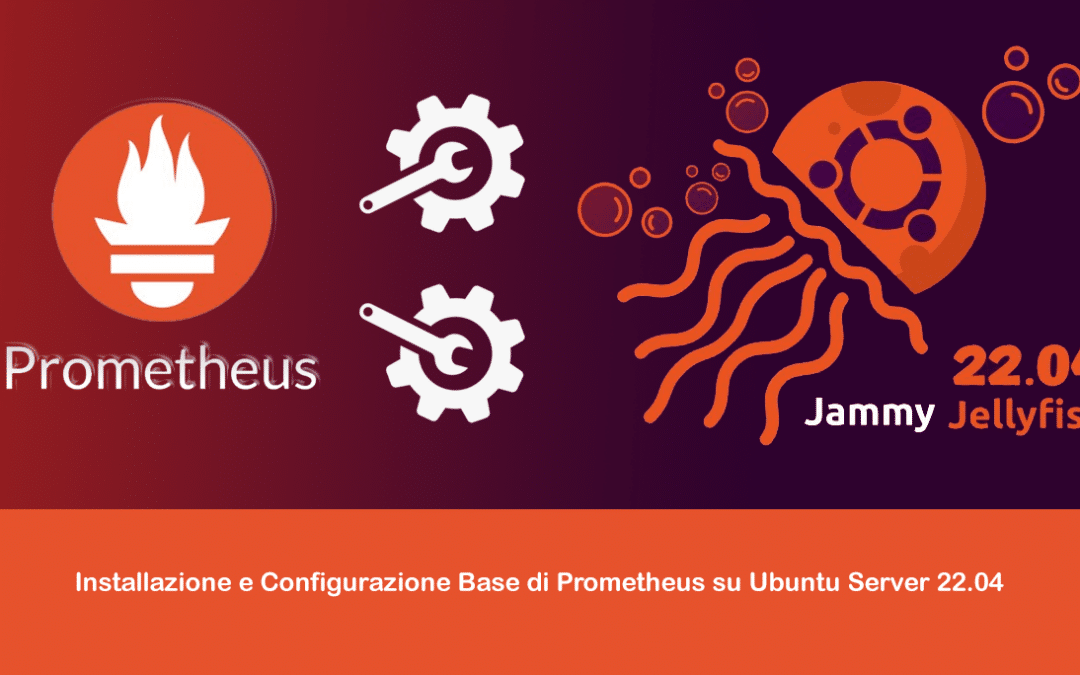

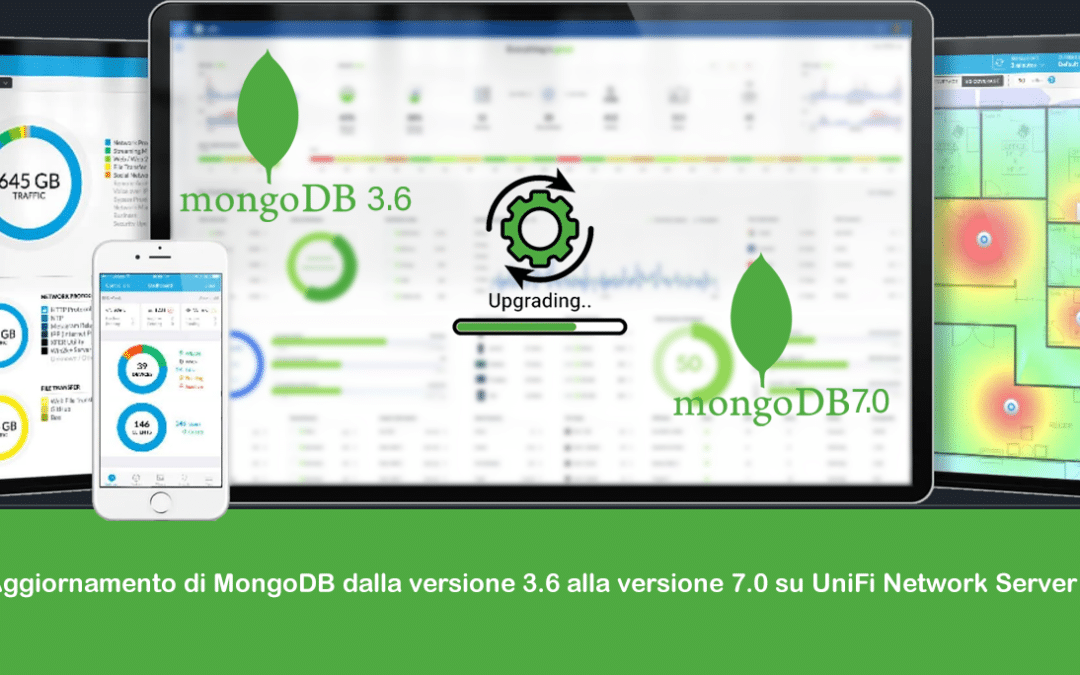
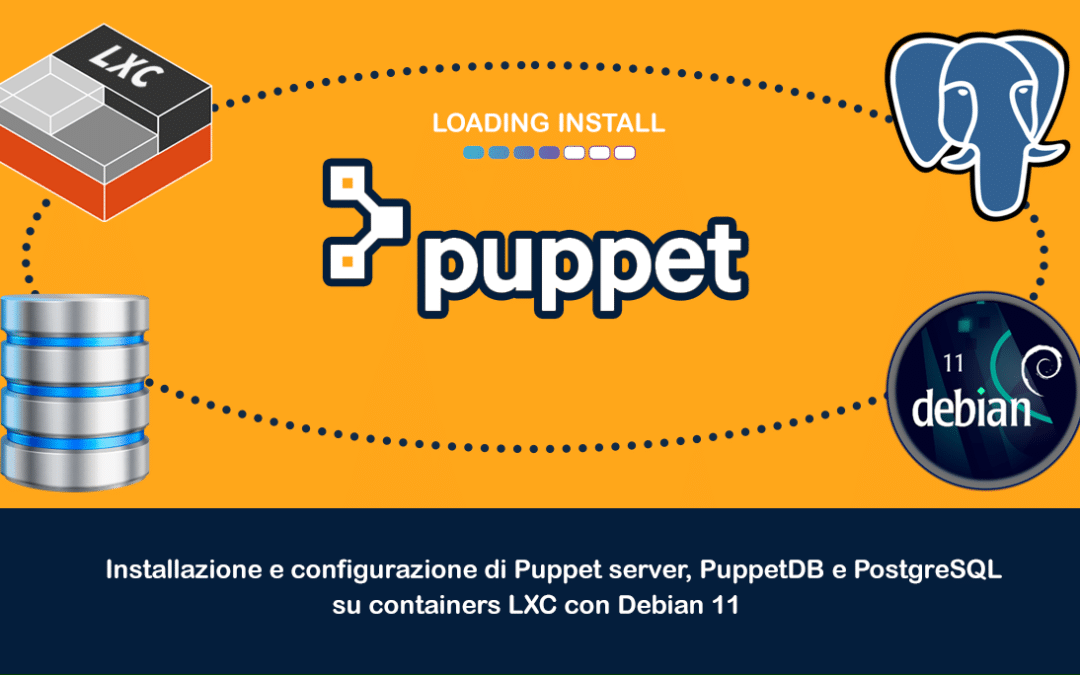
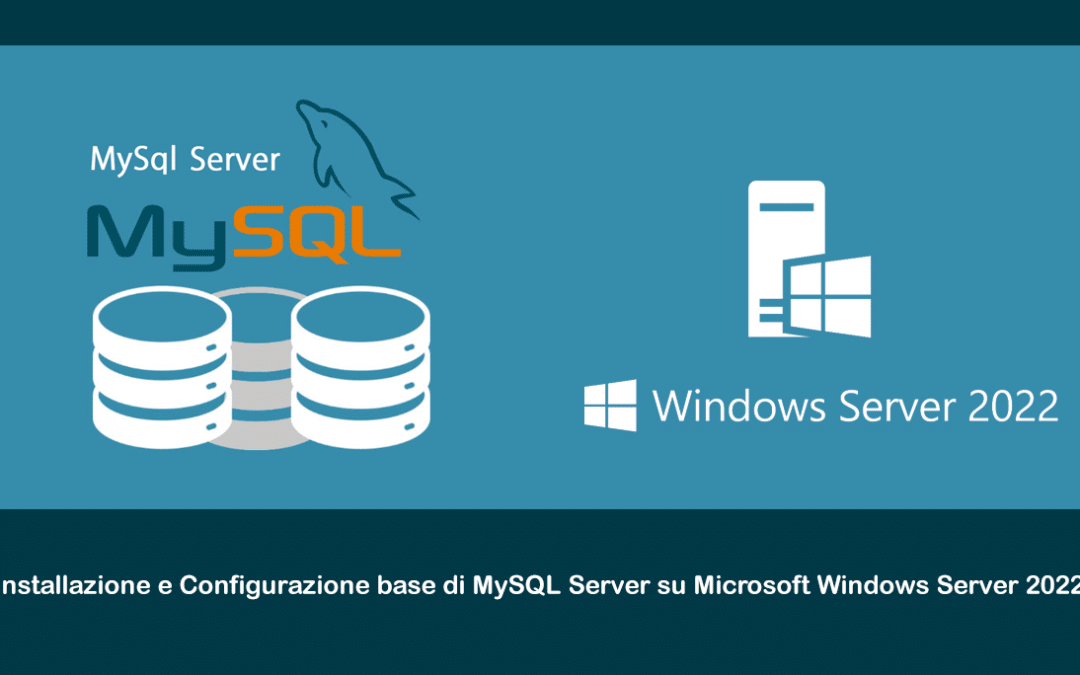

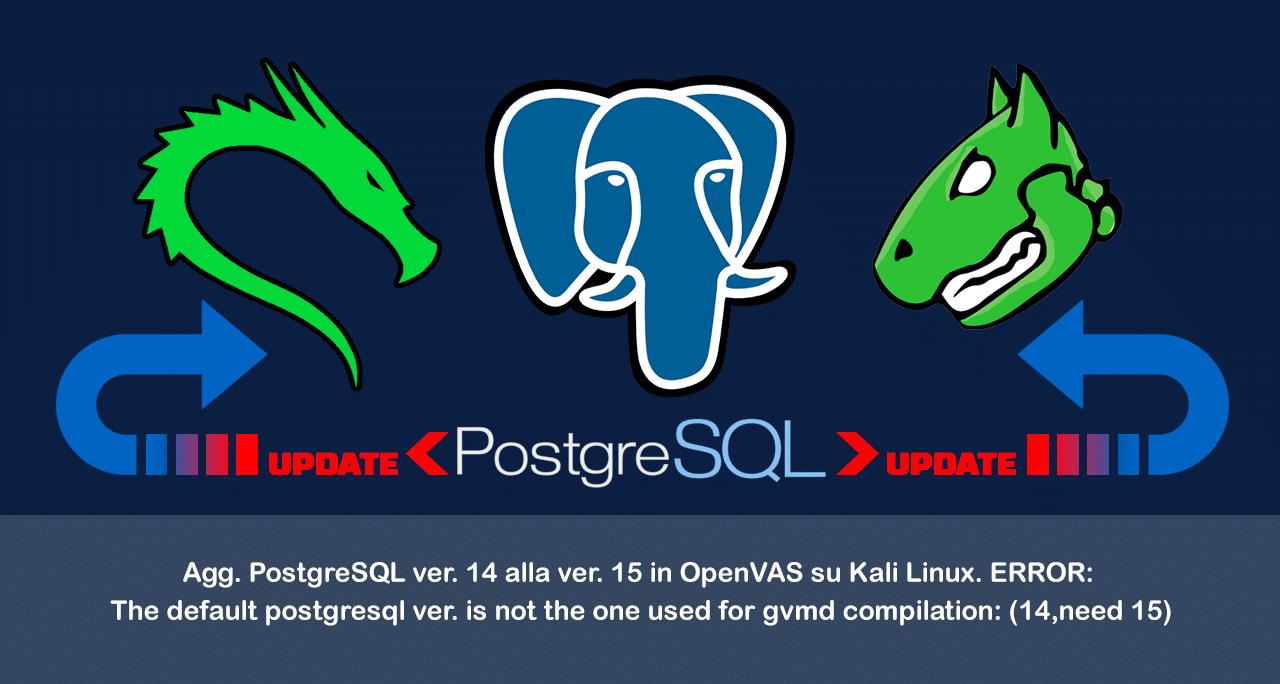
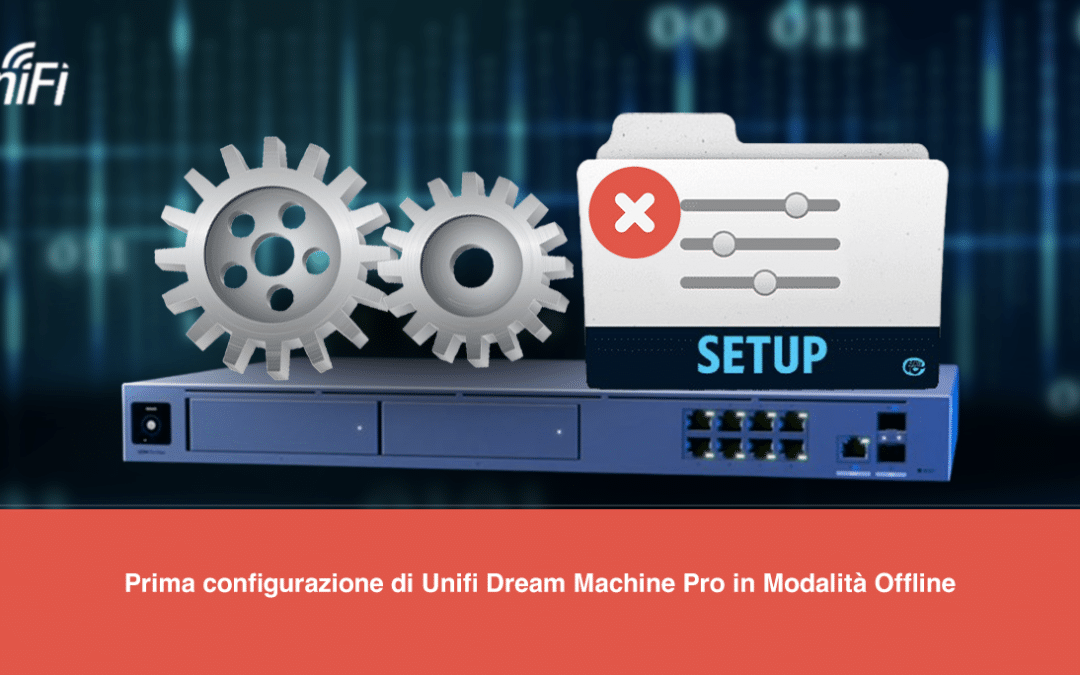


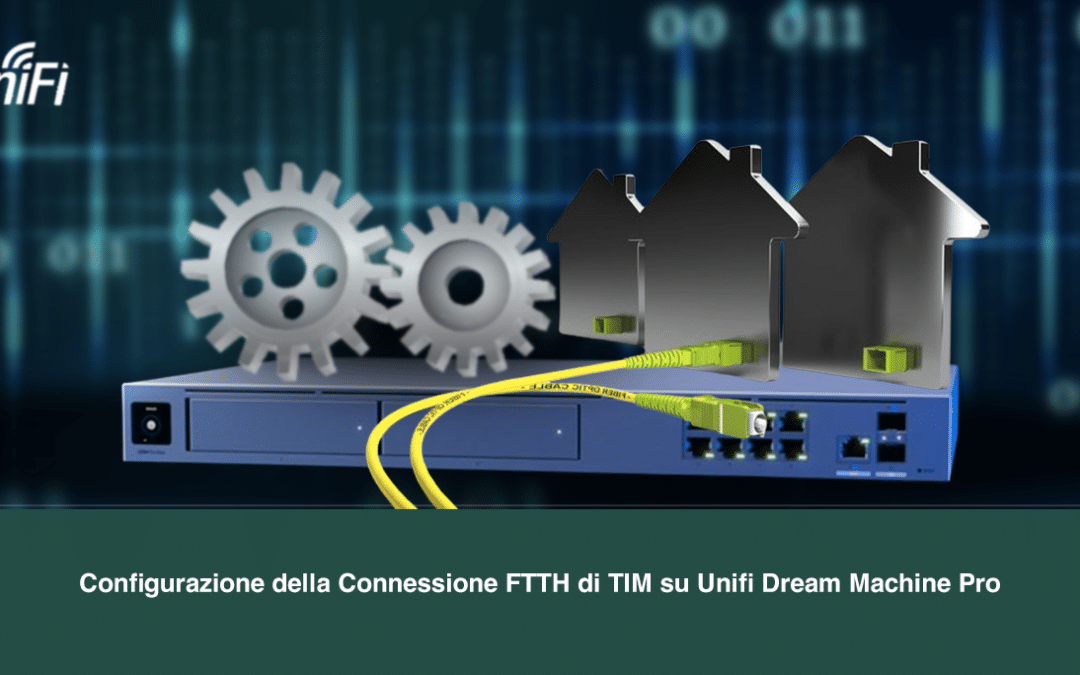
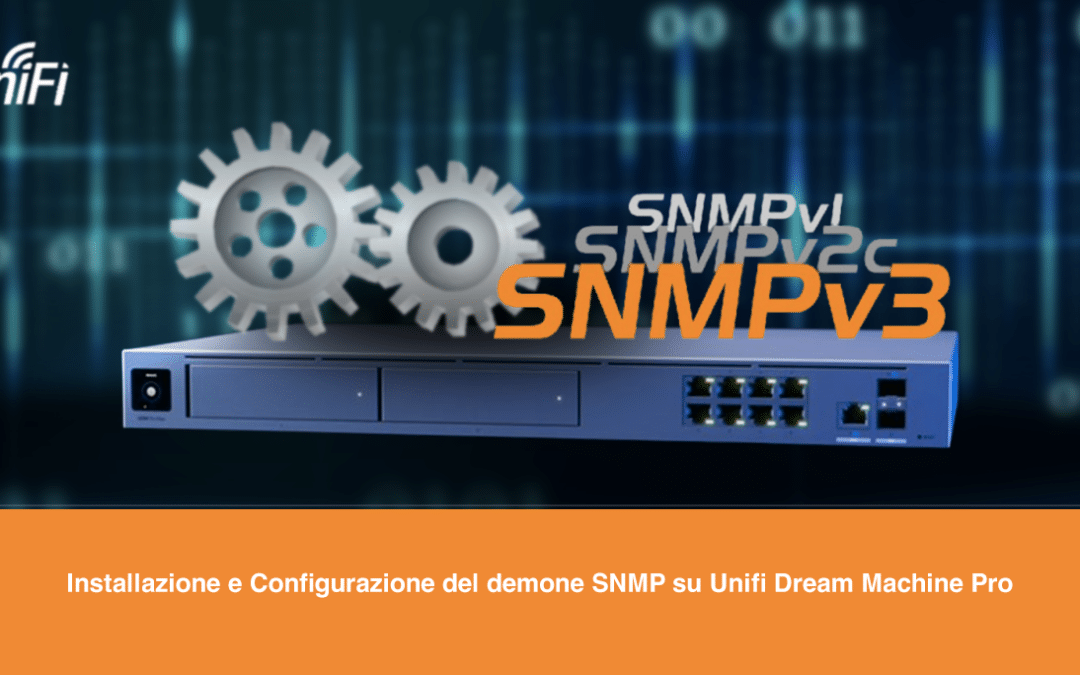


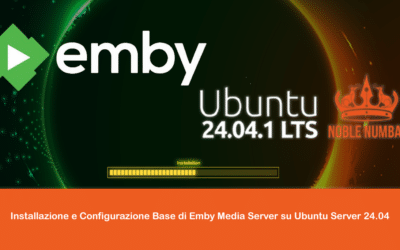


0 commenti